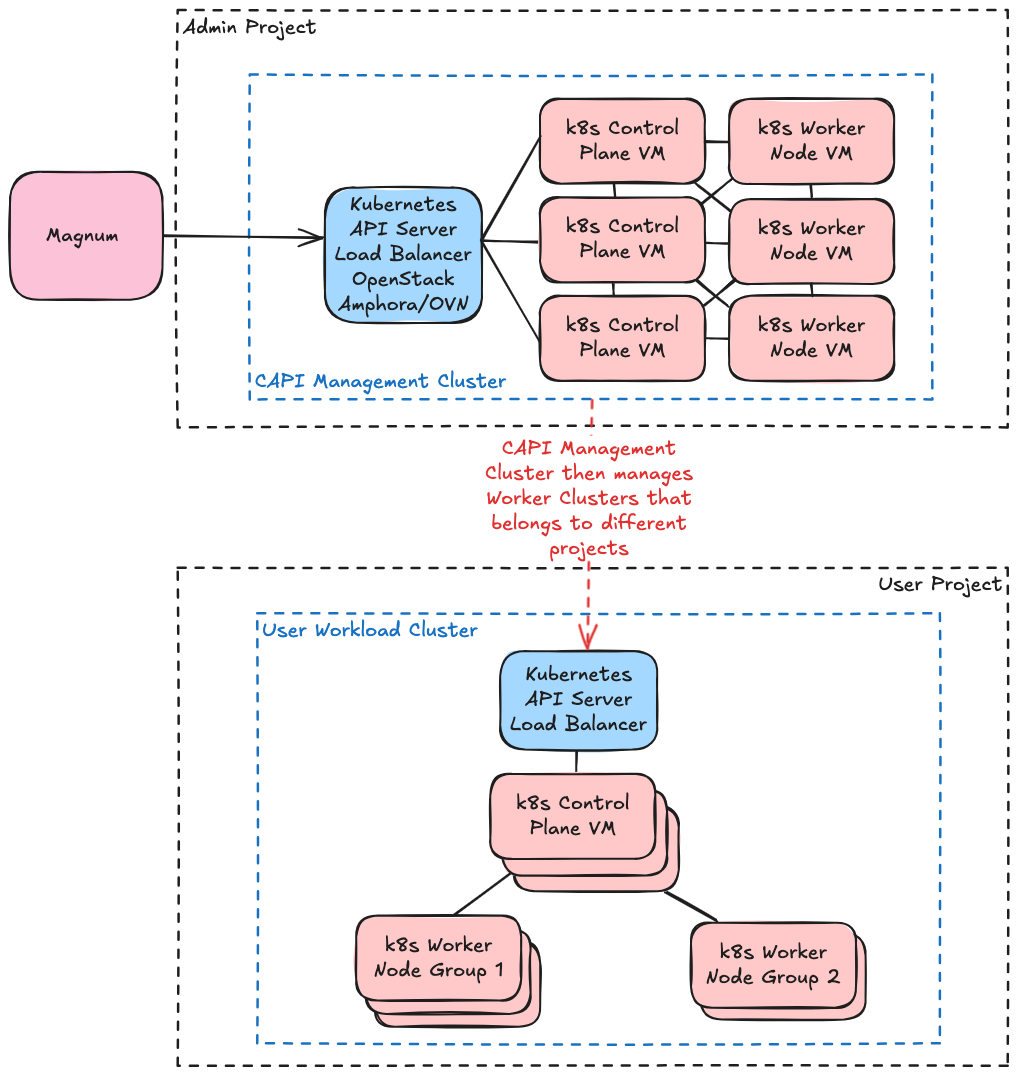Deploy Magnum
OpenStack Magnum is the container orchestration service within the OpenStack ecosystem, designed to provide an easy-to-use interface for deploying and managing container clusters, such as Kubernetes. Magnum enables cloud users to harness the power of containerization by allowing them to create and manage container clusters as first-class resources within the OpenStack environment. This service integrates seamlessly with other OpenStack components, enabling containers to take full advantage of OpenStack’s networking, storage, and compute capabilities. In this document, we will outline the deployment of OpenStack Magnum using Genestac. By utilizing Genestack, the deployment of Magnum is streamlined, allowing organizations to efficiently manage and scale containerized applications alongside traditional virtual machine workloads within their cloud infrastructure.
Note
Before Magnum can be deployed, you must setup and deploy Barbican first.
Create secrets
Information about the secrets used
Manual secret generation is only required if you haven't run the create-secrets.sh script located in /opt/genestack/bin.
Example secret generation
kubectl --namespace openstack \
create secret generic magnum-rabbitmq-password \
--type Opaque \
--from-literal=username="magnum" \
--from-literal=password="$(< /dev/urandom tr -dc _A-Za-z0-9 | head -c${1:-64};echo;)"
kubectl --namespace openstack \
create secret generic magnum-db-password \
--type Opaque \
--from-literal=password="$(< /dev/urandom tr -dc _A-Za-z0-9 | head -c${1:-32};echo;)"
kubectl --namespace openstack \
create secret generic magnum-admin \
--type Opaque \
--from-literal=password="$(< /dev/urandom tr -dc _A-Za-z0-9 | head -c${1:-32};echo;)"
Run the package deployment
Run the Magnum deployment Script /opt/genestack/bin/install-magnum.sh
#!/bin/bash
# Description: Fetches the version for SERVICE_NAME_DEFAULT from the specified
# YAML file and executes a helm upgrade/install command with dynamic values files.
# Disable SC2124 (unused array), SC2145 (array expansion issue), SC2294 (eval)
# shellcheck disable=SC2124,SC2145,SC2294
# Service
SERVICE_NAME_DEFAULT="magnum"
SERVICE_NAMESPACE="openstack"
# Helm
HELM_REPO_NAME_DEFAULT="openstack-helm"
HELM_REPO_URL_DEFAULT="https://tarballs.opendev.org/openstack/openstack-helm"
# Base directories provided by the environment
GENESTACK_BASE_DIR="${GENESTACK_BASE_DIR:-/opt/genestack}"
GENESTACK_OVERRIDES_DIR="${GENESTACK_OVERRIDES_DIR:-/etc/genestack}"
# Define service-specific override directories based on the framework
SERVICE_BASE_OVERRIDES="${GENESTACK_BASE_DIR}/base-helm-configs/${SERVICE_NAME_DEFAULT}"
SERVICE_CUSTOM_OVERRIDES="${GENESTACK_OVERRIDES_DIR}/helm-configs/${SERVICE_NAME_DEFAULT}"
# Define the Global Overrides directory used in the original script
GLOBAL_OVERRIDES_DIR="${GENESTACK_OVERRIDES_DIR}/helm-configs/global_overrides"
# Read the desired chart version from VERSION_FILE
VERSION_FILE="${GENESTACK_OVERRIDES_DIR}/helm-chart-versions.yaml"
if [ ! -f "$VERSION_FILE" ]; then
echo "Error: helm-chart-versions.yaml not found at $VERSION_FILE" >&2
exit 1
fi
# Extract version dynamically using the SERVICE_NAME_DEFAULT variable
SERVICE_VERSION=$(grep "^[[:space:]]*${SERVICE_NAME_DEFAULT}:" "$VERSION_FILE" | sed "s/.*${SERVICE_NAME_DEFAULT}: *//")
if [ -z "$SERVICE_VERSION" ]; then
echo "Error: Could not extract version for '$SERVICE_NAME_DEFAULT' from $VERSION_FILE" >&2
exit 1
fi
echo "Found version for $SERVICE_NAME_DEFAULT: $SERVICE_VERSION"
# Load chart metadata from custom override YAML if defined
for yaml_file in "${SERVICE_CUSTOM_OVERRIDES}"/*.yaml; do
if [ -f "$yaml_file" ]; then
HELM_REPO_URL=$(yq eval '.chart.repo_url // ""' "$yaml_file")
HELM_REPO_NAME=$(yq eval '.chart.repo_name // ""' "$yaml_file")
SERVICE_NAME=$(yq eval '.chart.service_name // ""' "$yaml_file")
break # use the first match and stop
fi
done
# Fallback to defaults if variables not set
: "${HELM_REPO_URL:=$HELM_REPO_URL_DEFAULT}"
: "${HELM_REPO_NAME:=$HELM_REPO_NAME_DEFAULT}"
: "${SERVICE_NAME:=$SERVICE_NAME_DEFAULT}"
# Determine Helm chart path
if [[ "$HELM_REPO_URL" == oci://* ]]; then
# OCI registry path
HELM_CHART_PATH="$HELM_REPO_URL/$HELM_REPO_NAME/$SERVICE_NAME"
else
# --- Helm Repository and Execution ---
helm repo add "$HELM_REPO_NAME" "$HELM_REPO_URL" # uncomment if needed
helm repo update
HELM_CHART_PATH="$HELM_REPO_NAME/$SERVICE_NAME"
fi
# Debug output
echo "[DEBUG] HELM_REPO_URL=$HELM_REPO_URL"
echo "[DEBUG] HELM_REPO_NAME=$HELM_REPO_NAME"
echo "[DEBUG] SERVICE_NAME=$SERVICE_NAME"
echo "[DEBUG] HELM_CHART_PATH=$HELM_CHART_PATH"
# Prepare an array to collect -f arguments
overrides_args=()
# Include all YAML files from the BASE configuration directory
# NOTE: Files in this directory are included first.
if [[ -d "$SERVICE_BASE_OVERRIDES" ]]; then
echo "Including base overrides from directory: $SERVICE_BASE_OVERRIDES"
for file in "$SERVICE_BASE_OVERRIDES"/*.yaml; do
# Check that there is at least one match
if [[ -e "$file" ]]; then
echo " - $file"
overrides_args+=("-f" "$file")
fi
done
else
echo "Warning: Base override directory not found: $SERVICE_BASE_OVERRIDES"
fi
# Include all YAML files from the GLOBAL configuration directory
# NOTE: Files here override base settings and are applied before service-specific ones.
if [[ -d "$GLOBAL_OVERRIDES_DIR" ]]; then
echo "Including global overrides from directory: $GLOBAL_OVERRIDES_DIR"
for file in "$GLOBAL_OVERRIDES_DIR"/*.yaml; do
if [[ -e "$file" ]]; then
echo " - $file"
overrides_args+=("-f" "$file")
fi
done
else
echo "Warning: Global override directory not found: $GLOBAL_OVERRIDES_DIR"
fi
# Include all YAML files from the custom SERVICE configuration directory
# NOTE: Files here have the highest precedence.
if [[ -d "$SERVICE_CUSTOM_OVERRIDES" ]]; then
echo "Including overrides from service config directory:"
for file in "$SERVICE_CUSTOM_OVERRIDES"/*.yaml; do
if [[ -e "$file" ]]; then
echo " - $file"
overrides_args+=("-f" "$file")
fi
done
else
echo "Warning: Service config directory not found: $SERVICE_CUSTOM_OVERRIDES"
fi
echo
# Collect all --set arguments, executing commands and quoting safely
set_args=(
--set "endpoints.identity.auth.admin.password=$(kubectl --namespace openstack get secret keystone-admin -o jsonpath='{.data.password}' | base64 -d)"
--set "endpoints.identity.auth.magnum.password=$(kubectl --namespace openstack get secret magnum-admin -o jsonpath='{.data.password}' | base64 -d)"
--set "endpoints.oslo_db.auth.admin.password=$(kubectl --namespace openstack get secret mariadb -o jsonpath='{.data.root-password}' | base64 -d)"
--set "endpoints.oslo_db.auth.magnum.password=$(kubectl --namespace openstack get secret magnum-db-password -o jsonpath='{.data.password}' | base64 -d)"
--set "endpoints.oslo_messaging.auth.admin.password=$(kubectl --namespace openstack get secret rabbitmq-default-user -o jsonpath='{.data.password}' | base64 -d)"
--set "endpoints.oslo_messaging.auth.magnum.password=$(kubectl --namespace openstack get secret magnum-rabbitmq-password -o jsonpath='{.data.password}' | base64 -d)"
--set "endpoints.oslo_cache.auth.memcache_secret_key=$(kubectl --namespace openstack get secret os-memcached -o jsonpath='{.data.memcache_secret_key}' | base64 -d)"
--set "conf.magnum.keystone_authtoken.memcache_secret_key=$(kubectl --namespace openstack get secret os-memcached -o jsonpath='{.data.memcache_secret_key}' | base64 -d)"
)
helm_command=(
helm upgrade --install "$SERVICE_NAME_DEFAULT" "$HELM_CHART_PATH"
--version "${SERVICE_VERSION}"
--namespace="$SERVICE_NAMESPACE"
--timeout 120m
--create-namespace
"${overrides_args[@]}"
"${set_args[@]}"
# Post-renderer configuration
--post-renderer "$GENESTACK_OVERRIDES_DIR/kustomize/kustomize.sh"
--post-renderer-args "$SERVICE_NAME_DEFAULT/overlay"
"$@"
)
echo "Executing Helm command (arguments are quoted safely):"
printf '%q ' "${helm_command[@]}"
echo
# Execute the command directly from the array
"${helm_command[@]}"
Tip
You may need to provide custom values to configure your openstack services, for a simple single region or lab deployment you can supply an additional overrides flag using the example found at base-helm-configs/aio-example-openstack-overrides.yaml.
In other cases such as a multi-region deployment you may want to view the Multi-Region Support guide to for a workflow solution.
Validate functionality
Create a Public ClusterTemplate
User must have the admin role to create the public ClusterTemplate. For instructions on creating and using it to deploy a new Kubernetes cluster, please refer to the ClusterTemplate section in the Magnum Kubernetes Cluster Setup Guide.
Deploying Magnum with Cluster API (CAPI) Driver
Magnum can use CAPI as the backend driver to spin up k8s clusters. Magnum CAPI Helm is one of the projects that provides an OpenStack Magnum driver which uses Helm to create the clustr with CAPI. The documentation below assume you are using magnum-capi-helm as your CAPI driver. Diver can be found here.
Prerequisites
Before deploying magnum with the CAPI Driver:
- Ensure your magnum image has the magnum-capi-helm driver installed. See our Magnum Containerfile.
- Ensure your magnum image has helm installed. See our Magnum Containerfile.
- Ensure you are using magnum helm version 2025.1 or above, as CAPI functionality was added on openstack-helm during this release.
- You will need a management cluster for CAPI. See How CAPI Works with mgt cluster to spin up worker nodes.
- On your management cluster make sure you install cluster-addon. It is found here.
Magnum Helm Config
In order to switch to CAPI we need to make sure that magnum has the right config passed to it. Here is an example we can use:
conf:
capi:
enabled: true
clusterName: k8s-managment-cluster
apiServer: https://127.0.0.1:6443
certificateAuthorityData: < k8s-managment-cluster CA Data >
contextName: k8s-management
userName: admin@k8s-management
clientCertificateData: < k8s-managment-cluster clientCert Data >
clientKeyData: < k8s-managment-cluster clientKey Data >
magnum:
capi_helm:
kubeconfig_file: /etc/magnum/kubeconfig.conf
barbican_client:
endpoint_type: publicURL
region_name: RegionOne
cinder_client:
endpoint_type: publicURL
region_name: RegionOne
...
First, make sure the capi section has the management cluster kubeconfig file content. This will be used by magnum to talk to managment cluster.
Next, under magnum add the capi_helm config to point to where we find the kubeconfig file. This is usually at /etc/magnum/kubeconfig.con.
Additionally we can make the driver point to specific helm charts. This is useful if you have made changes specific to your environment to the chart
and would like to use that. This can be done like so: